Introduction
Hey fellow devs! 👋 Today, let's dive into Server-Sent Events (SSE) and explore why they might be your next favorite tool for real-time communication. If you've been relying on traditional request-response methods or wrestling with WebSocket complexity, SSE might be the simpler solution you've been looking for!
Table of Contents
- Introduction
- What are Server-Sent Events?
- Key Benefits
- SSE Message Format
- Simple Code Examples
- SSE vs WebSockets
- Best Use Cases
- Pro Tips
- Conclusion
What are Server-Sent Events?
SSE is a standard that enables servers to push real-time updates to clients over a single HTTP connection. Think of it as a one-way communication channel where your server can send updates whenever it wants, without the client having to ask for them repeatedly.
Key Benefits
1. Low Latency for Real-Time Updates
Imagine you're building a chat app. Instead of your users constantly asking "any new messages?" (polling), the server can instantly push new messages to them.
2. Efficient Resource Usage
No more polling! The server only sends data when there's actually something new to share.
3. Simpler than WebSockets
While WebSockets are powerful, SSE uses standard HTTP and is much simpler to implement.
4. Built-in Reconnection
Lost connection? No worries! SSE automatically handles reconnection for you.
SSE Message Format
Before we jump into the code, let's understand the SSE message format. The server sends messages in this format:
event: myevent // Optional: name of the event
data: message // The actual message content
id: 123 // Optional: event ID for resuming connection
retry: 10000 // Optional: reconnection time in milliseconds
Each field must end with a newline (\n), and the message must end with two newlines (\n\n).
Simple Code Examples
Backend (Go)
package main
import (
"fmt"
"net/http"
"time"
)
func sseHandler(w http.ResponseWriter, r *http.Request) {
// Set headers for SSE
w.Header().Set("Content-Type", "text/event-stream")
w.Header().Set("Cache-Control", "no-cache")
w.Header().Set("Connection", "keep-alive")
// Check if the ResponseWriter supports flushing
flusher, ok := w.(http.Flusher)
if !ok {
http.Error(w, "Streaming unsupported", http.StatusInternalServerError)
return
}
// Sending events every second
for i := 0; i < 10; i++ {
// Write SSE event format
fmt.Fprintf(w, "event:welcome\ndata: Message %d\n\n", i)
// Flush the response to send the event immediately
flusher.Flush()
// Simulate a delay
time.Sleep(time.Second)
}
}
func main() {
http.HandleFunc("/events", sseHandler)
fmt.Println("Server listening on :8080")
http.ListenAndServe(":8080", nil)
}
Key Points:
-
w.Header().Set("Content-Type", "text/event-stream"): Ensures the client treats this as an SSE connection. -
w.Header().Set("Cache-Control", "no-cache"): Prevents caching of the SSE stream. -
w.Header().Set("Connection", "keep-alive"): Keeps the connection open for continuous
Frontend (JavaScript)
// Basic SSE connection
const eventSource = new EventSource('http://localhost:8080/events');
// Handle regular messages
eventSource.onmessage = (event) => {
console.log('Received message:', event.data);
document.getElementById('messages').innerHTML += `<p>${event.data}</p>`;
};
// Handle named events
eventSource.addEventListener('welcome', (event) => {
console.log(event.data);
});
// Handle connection open
eventSource.onopen = () => {
console.log('Connection opened!');
};
// Handle errors
eventSource.onerror = (error) => {
console.log('Error occurred:', error);
};
// To close connection when needed
function closeConnection() {
eventSource.close();
}
SSE vs WebSockets: When to Use What? 🤹
While both SSE and WebSockets are used for real-time communication, here’s a quick comparison:
| Feature | SSE | WebSockets |
|---|---|---|
| Communication | One-way (server to client) | Two-way (bi-directional) |
| Setup Complexity | Simpler (works over HTTP) | More complex (requires WebSocket protocol) |
| Client Support | Well-supported by modern browsers | Supported in most modern browsers |
| Use Case | Ideal for notifications, live feeds, data updates | Ideal for chat, multiplayer games, full-duplex communication |
| Reconnection | Automatic reconnection built-in | Must handle reconnection manually |
Best Use Cases for SSE 🎯
- Live notifications
- Real-time dashboards
- Stock market updates
- Social media feeds
- Live sports scores
- System monitoring
Pro Tips 💡
- Message Types: You can send different types of events:
// Regular message
data: Your message here\n\n
// Named event
event: userconnected\n
data: John joined\n\n
// Multiple data lines
data: line 1\n
data: line 2\n\n
- Reconnection Control: Set custom retry time:
retry: 5000\n\n
- Event IDs: Track message sequence:
id: 12345\n
data: Your message here\n\n
- Full Example: All SSE Properties:
event: notification\n
data: Payment is successful\n
retry: 5000\n
id: transaction-id-12345\n\n
event: notification\n
data: Shipping update: Your package has been dispatched\n
retry: 5000\n
id: shipping-id-98765\n\n
Conclusion 🎉
SSE is a powerful yet simple tool for real-time updates. It's perfect when you need server-to-client updates without the complexity of WebSockets. The built-in features like automatic reconnection and the simple HTTP-based protocol make it a great choice for many real-time applications.
Have you used SSE in your projects? What has been your experience? Let me know in the comments below! 👇
Happy coding! 🍉




























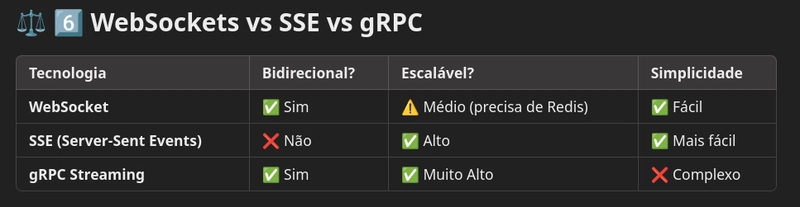




It's amazing that I've been at this for 15+ years and I'm still discovering new things like server-sent events. It was proposed 20 years ago already and somehow I've missed it completely. Simply never bumped into it.
Thanks for this post!