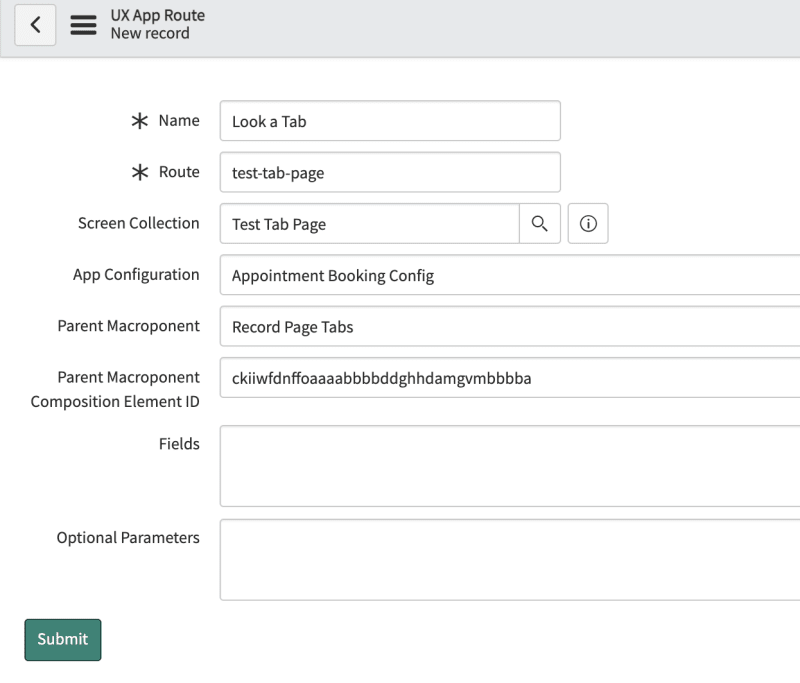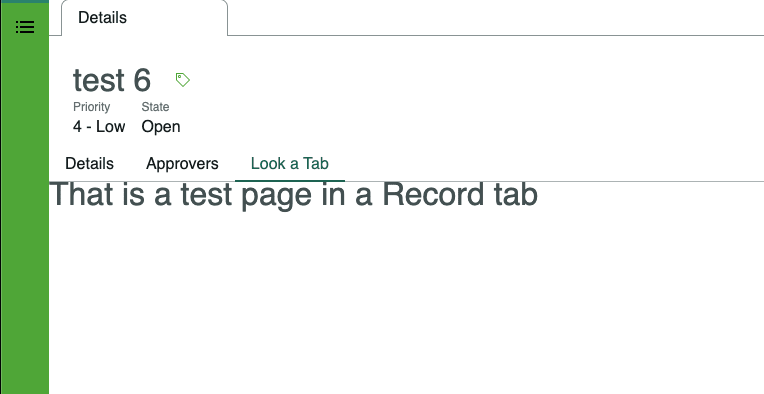If you want to add a new tab that routes a custom page in your record page, here is how to do it:
Create a new page via UIB
With that it creates as well a UX Screen Collection and a UX Screen, so we don't need to do that.Go to the UX Screen Collection (sys_ux_screen_type) and open your screen collection that was just created for your page.
In your UX Screen Collection you can go to the related list called 'UX App Routes'. Here we will create a new route that points to our new page.
Here we add the new UX App Route. The name will be the name of the tab, the route is the route to the page (created automatically when creating a new page).
Screen collection will be already prefilled.
Important are the App Config --> Config from your Workspace.
Parent Macroponent needs to be 'Record Page Tabs' and the ID you get from the Record page Tabs Macroponent Definition (elementId).
And there you go:
P.S. There is a order field on the UX App Route record to change the order of your tab.